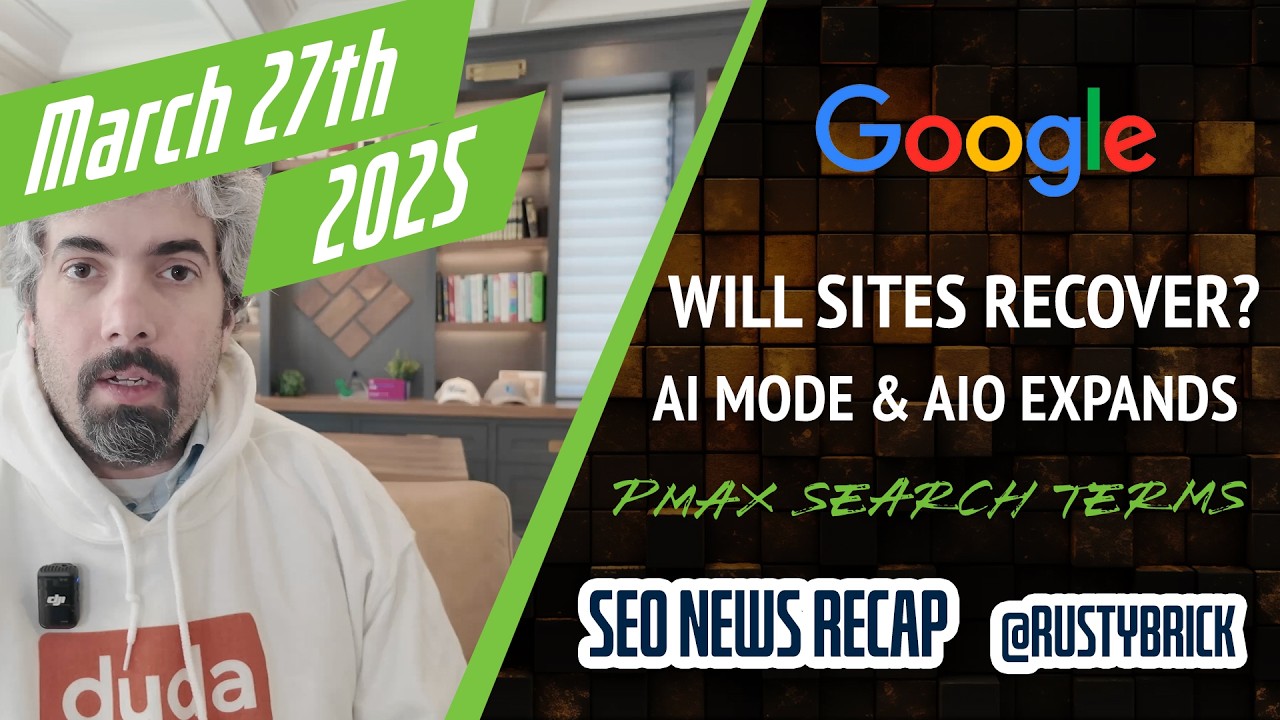Kelly from Google posted a technical document explaining how you can know the URL of the source image Google crawled via Google Images.
Kelly posted the explanation in a Google Document but let me repeat most of it here.
It is now easy for you to know the URL of the source image that we crawled simply by inspecting the URL of our small-size thumbnail of that image.In short, if you include &surl=1 in the URL of the HTTP request to the Google Images search results page, then we will include the URL of the image we crawled as part of the small-size thumbnail URL.
So you can make a GET request using "GET /images?hl=en&source=imghp&biw=1147&bih=753&q=sunset&gbv=2&aq=f&aqi=g10&aql=f&oq=&surl=1 HTTP/1.1" and then you can find something that looks similar to "http://t1.gstatic.com/images?q=tbn:ANd9GcTz81QcOqyI9z3Gs5gAA93zudW5-6eTTe5a26CoCMYC9SA9Ed0u2JgFcQVh4w:kedarphotography.files.wordpress.com/2008/09/sunset-switzerland.jpg". The later part is the source image.
If you have additional questions on how this works, join the thread.
Forum discussion at Google Web Search Help.